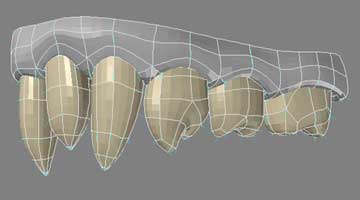Modeling a 3D orc with Lightwave 3D
Chapter 7 - Teeth modeling
page 2 of 3
Knife again the tooth. Now with metaform active give it the look you prefer.
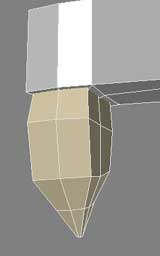
Ok, the first tooth is now created, the process for creating the other is exactly the same, it only differs for the final look.
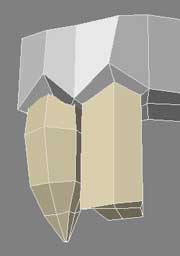
The third...
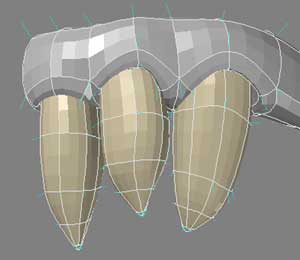
The fourth...
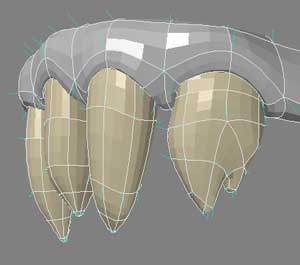
The fifth...
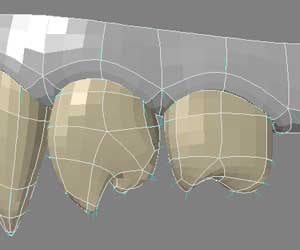
And the sixth.
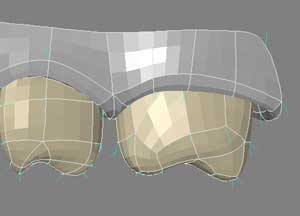
Now Bandsaw with 1 division the superior gums. Now join mouth and teeth layers and move teeth to better fit in.