Modeling a 3D orc with Lightwave 3D
Chapter 3 - Mouth modeling
page 3 of 3
Create the rest of the jaw polygons, and create a space and add geometry via Bandsaw tool to create a protruding chin.

Add the other polygons to cover the jaw and the beginning of the cheek.
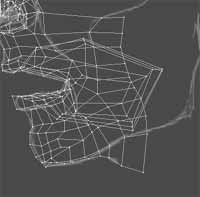
Try to perform a simmetry check, this is what i get.
