Modeling a 3D orc with Lightwave 3D
Chapter 2 - Nose modeling
page 3 of 3
After bandsawing polygons, there are some polygons missing; then, move the vertex of the conjunction bandsawed polygons and create 2 new polygons.
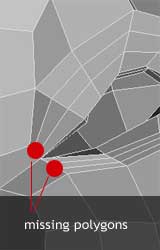
Ok, now you have added sufficient geometry to give a shape to the nose. Pulling the vertex to make the shape similar at the BP; in perspective view with the Metaform activated, this should be easier. After this, i get something like this.
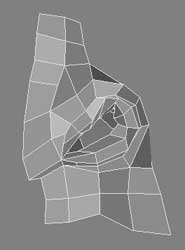
Adding more details to the septum, with the Knife tool and pulling again the vertex to find a shape that i like (it doesn't matter for me if this don't fit the BP)
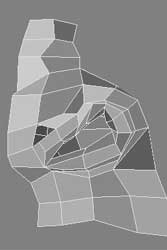
Try to perform a simmetry check on the x axis using Mirror tool shift + v (be sure that all conjunction polygons have x=0): this is what i get.
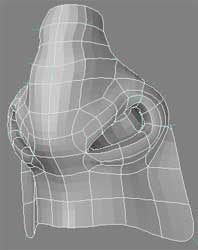
It's a good start, let's go on to the mouth section.