Modeling a 3D orc with Lightwave 3D
Chapter 3 - Mouth modeling
page 1 of 3
Let's create the polygons around the mouth area.
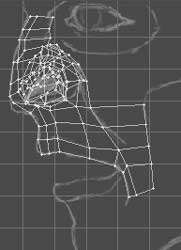
Now, like for the eyes, create the polygons that covers the mouth area, press q to give them a new material called "mouth_inside", then select the polygons covering the superior lip and add them more geometry wit the same technique used earlier for the nostril (flip, bandsaw with 2 divisions, flip again, remember?).

Following the same technique, let's do the same with the bottom lip, then mirror the polygons: now we've to work on the inside of the mouth.
