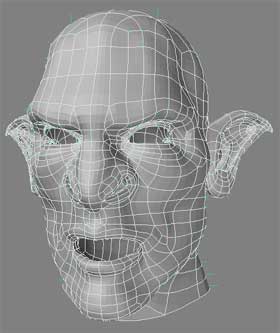Modeling a 3D orc with Lightwave 3D
Chapter 6 - Join the pieces
page 3 of 3
Let's begin adjusting the back of the head, now it's a little too flat, move the polygons to get a more natural look.
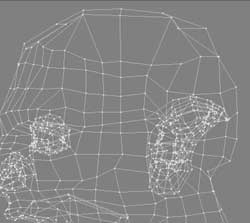
Now let's give him a "bad look", moving away eyebrows and enlarging mandibles. I moved away the ear too, it doesn't look very natural there.

Add more detail to the eye socket via Bandsaw, 2 divisions to give depth and detail to the orbit.
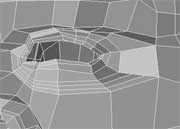
Add another line of detail to the forehead with Bandsaw, to give it a sharper look then extrude more the lateral forehead (i suggest to tweak it with metaform active).

Bandsaw with 2 divisions the external part of the eye to create some folds.
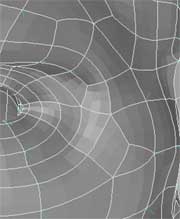
Final touches, rotate a little ears to make them more prominent, then tweak everything you think should be adjusted.

Ok, symmetrical detail are now finished, non-symmetrical detail will be added later, now perform the Symmetry Check (™) and be proud like Frankenstein in watching your creature.