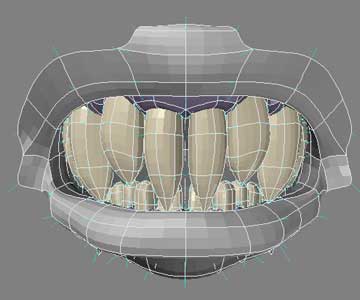Modeling a 3D orc with Lightwave 3D
Chapter 7 - Teeth modeling
page 3 of 3
Ok, now the lower teeth: the process is pretty the same as the superior. Create a first bunch of polygons for lower gums, then extrude them. Bandsaw the superior part and the first segment.
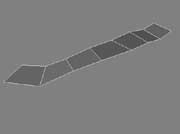
Smooth Shift the first segment then pull it inside the gums and give polygons a the surface "teeth". Smooth Shift again to create basic geometry.
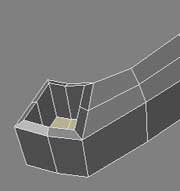
Then adjust the tooth adding geometry and dragging here and there.
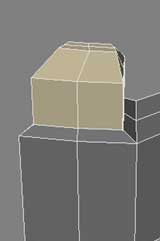
Useless to say, use this technique to create all other teeth.
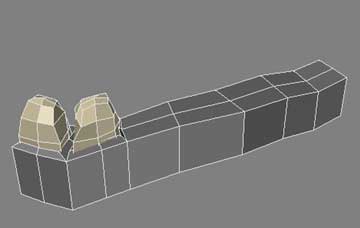
Final touches, Bandsaw with 1 division lower gums.
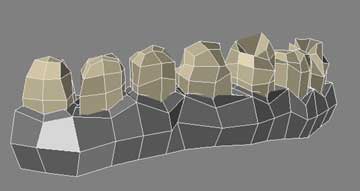
And then? Fast symmetry check, teeth + mouth.